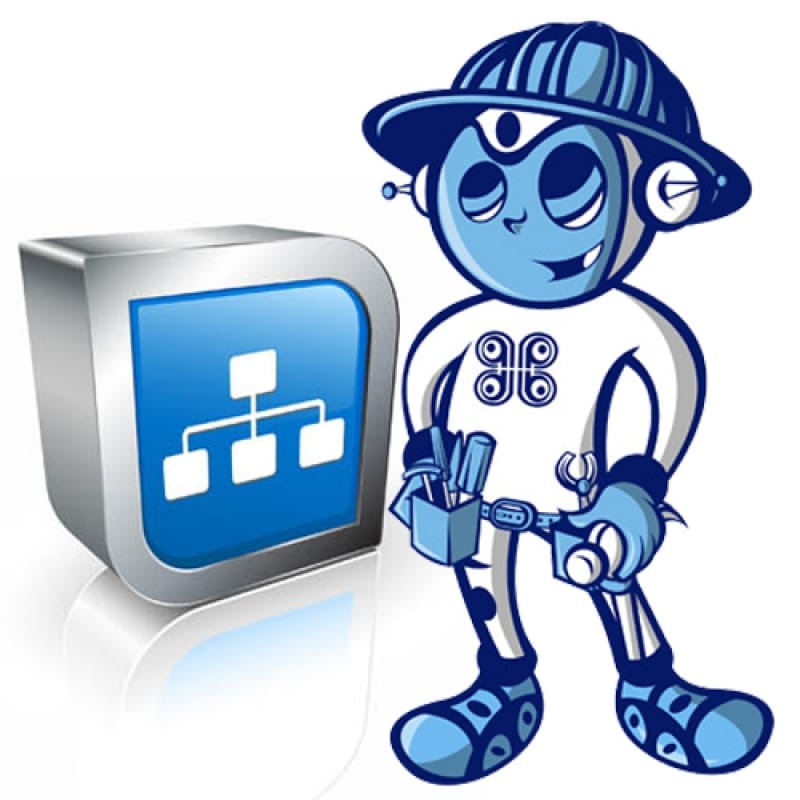Upgrading after a website redesign
Match up or 301 redirect to current URL structure
If the new website has a different URL structure, always make sure that you either match them up or setup 301 redirects. You can quickly find the primary pages by Googling the business name or URL. Google will typically output what it believes are the most prominent pages. Most CMS websites have SEF components or plugins that allow administrators to create URL aliases. You should have the option to re-direct to the new URL. This will make sure Google, Bing and other search engines know where the new version of that page is.
Sitemap Setup
Google verification / Bing verification
If you have not already done so, make sure your Google and Bing verification tags and files are copied over. Normally they give you 2 options either paste verification code in theof your template or upload a file with a long name to your root directory. Both options work fine don’t forget to do it. This lets search engines know that you are still the owner of the website and your re-indexing is legitimate. If you are moving your site from http: to https you will have the opportunity to submit the https version of the site.
The .htaccess
Check and improve on internal linking
Any old links you had from content within the external pages should worked over again. I would personally recommend 3-5 internal links per page. These links aid in letting search engines know what pages are more important for specific key phrases. For example, if I had a blog item that mentions web hosting it might be a good idea to link from “web hosting” to my web hosting service page. Internal linking is a way to spread PR across all the pages of your website.
Optimize images Alt Tags and CSS
It is hard to tell how much weight search engines are putting on this, but I try to make it a habit. I Optimize my images and CSS so the site loads like a champ. You can compress your images using a number of compression tools such as tinypng.com. It is also good practice to make sure your image tags match up.
Remember to create an upgrade list so you don’t forget anything when you’re in the process of moving a site to push live!